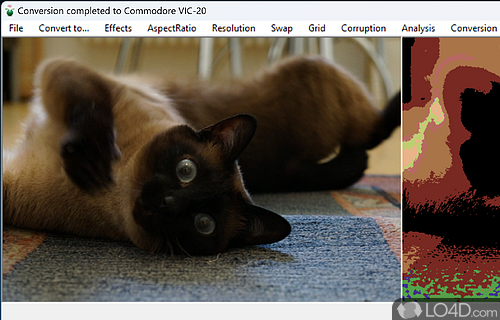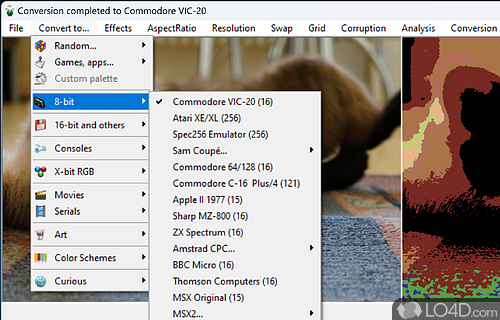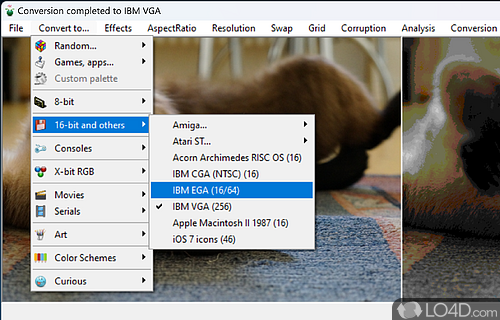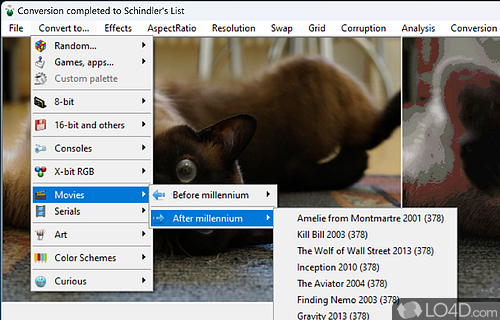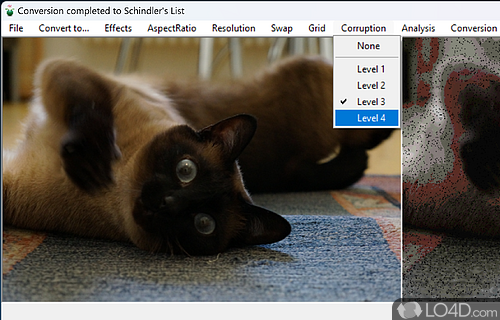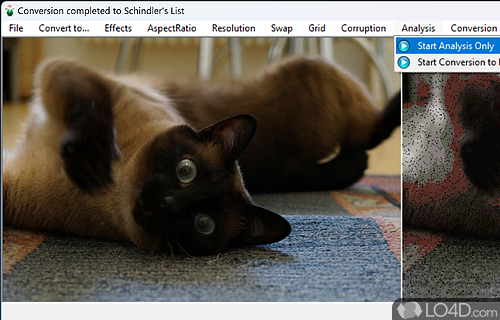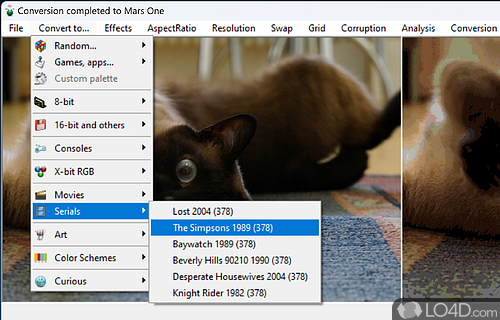Cool image editing app that applies retro and old-school filters to images finalizing them with an 8-bit style design with different color tones.
RetroEditor is a freeware photo editor app and image retoucher developed by zxretrosoft for Windows. It's user friendly, reliable and light on system resources.
The download has been tested by an editor here on a PC and a list of features has been compiled; see below. We've also created some screenshots of RetroEditor to illustrate the user interface and show the overall usage and features of this photo editing program.
Adds a unique retro look to your images
RetroEditor is a unique graphic editor for your photos retro atmosphere. Easily upload a photo (supports BMP, JPG, PNG) and it can deliver historically authentic touch.
Editor contains advanced options and effects. It is also possible to use random or custom color palettes. The resulting image can of course be saved.
Features of RetroEditor
- Customizable retro presets: Use pre-defined retro presets or create your own for instant retro transformations.
- Film grain and textures: Add film grain and textures to your images for an authentic vintage feel.
- Image adjustments: Fine-tune brightness, contrast, saturation and other parameters to perfect your retro images.
- Multiple layer support: Work with multiple layers to achieve complex retro compositions.
- Noise and distortion effects: Introduce noise and distortion effects to create an aged and weathered appearance.
- Retro brush and texture overlays: Apply brush strokes and texture overlays to create vintage-inspired artwork.
- Retro collage and layout tools: Arrange your images into retro-themed collages and layouts.
- Retro color grading: Adjust colors and tones to achieve a retro color palette reminiscent of classic eras.
- Retro image editing: Transport yourself back in time with this powerful retro image editor.
- Retro image resizing and cropping: Resize and crop your images to fit popular retro formats and aspect ratios.
- Retro typography: Add retro-style text and typography to your images for a nostalgic touch.
- Scratches and dust overlays: Simulate the look of aged photographs with realistic scratches and dust overlays.
- Vignette and border options: Enhance the retro vibe with customizable vignettes and borders.
- Vintage film simulation: Replicate the characteristics of iconic vintage films for an authentic retro vibe.
- Vintage filters and effects: Apply a variety of vintage filters and effects to give your photos an authentic retro look.
Compatibility and License
RetroEditor is provided under a freeware license on Windows from graphics software with no restrictions on usage. Download and installation of this PC software is free and 3.0 is the latest version last time we checked.
What version of Windows can RetroEditor run on?
RetroEditor can be used on a computer running Windows 11 or Windows 10. Previous versions of the OS shouldn't be a problem with Windows 8 and Windows 7 having been tested. It comes in both 32-bit and 64-bit downloads.
Filed under: